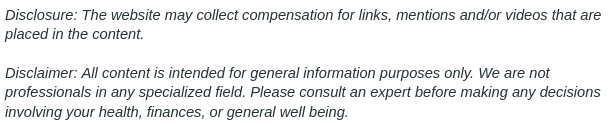
Recent studies from the University of North Carolina have found that 7 in 10 managers believe their company’s meetings are inefficient and not productive, and that same number of employees admit to doing other things in meetings. Rather than scrapping your check-ins altogether, here are four steps you can take to make your meetings go more quickly and efficiently.
Stick to the allotted time.
This seems like common sense, but one member of a meeting can easily draw out what was supposed to be a thirty minute check-in and make it last for an hour or more. Meeting planners can mitigate this by putting together an agenda of points that need to be covered and providing a copy to all of the attendees. If your group seems to be stuck on one point or topic for too long, direct them back to the agenda and suggest setting aside another conversation to delve into it later. For even shorter check-ins, suggest a Stand Up meeting that lasts for fifteen minutes or less, as attendees will be more likely to engage and get to the point.
Tell meeting attendees what to prepare in advance.
That’s right–give them homework. The meeting organizer should include information on the meeting with all calendar invitations, but you can also send a casual message to coworkers beforehand on Slack on Cisco Chatbot. Saying something as simple as, “Can you bring that information on provisioning tools to our Wednesday meeting?” can ensure that everyone can contribute something and saves you from the deadly string of follow up meetings.
Use a high-quality UC system.
We’ve all been on a video conference call with poor reception, terrible audio, and the dreaded frozen screen. If you’ve felt like you’ve spent ages just waiting for a screen to load in a meeting, you’re not alone: a delay of just six minutes in a ten-person meeting equals an hour in lost productivity for a whole company.
If you don’t have budgetary power yourself, talk to your boss about investing in quality UC management, such as Cisco Webex, particularly if you regularly have conference calls or work with remote employees. Studies show that user provisioning software improves productivity tremendously, and added features like Cisco call manager tools can allow the meeting setter to easily add attendees to meetings, so you can easily invite Ted’s manager and bookkeeper who have suddenly decided that they should also be on the call.
Know what you want to get out of the meeting.
Don’t hold meetings just for the sake of holding them: a meeting should be used to brainstorm, to workshop ideas, to present findings, and to get approval from the right people. As such, the meeting setter should always know what they want to achieve by the end of the meeting, and each meeting should end with actionable steps for attendees. While these can be as simple as, “Now that we have the go-ahead to look into this product, our next step is to research pricing,” but systems like Cisco call manager tools can generate reports at the end of the meeting to use for reference later. The Cisco call manager tools can also keep record of the meeting itself, which you should always keep on hand in your project files.
No one imagines there will be meetings in their dream job, but with proper planning and UC management, your organization’s check-ins can be quick and painless as possible.